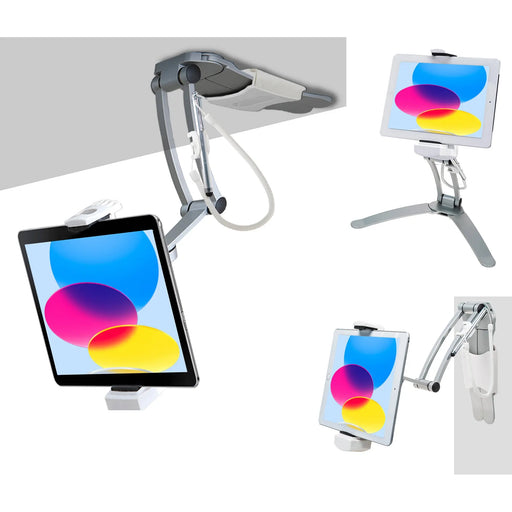Lenovo Chromebox Micro Wall Mount
SKU: CP-CMWALL
UPC: 656777027032
Original price
$29.00
-
Original price
$29.00
Original price
$29.00
$29.00
-
$29.00
Current price
$29.00
Vertical or Horizontal position
Access to buttons and ports
Sturdy metal construction
Compact with quick and easy set-up




Tech Specs
| Specifications |
|
|---|---|
| Package Contents |
|
* CTA Digital's security products are designed to protect your device from theft. Products are made with high-quality materials, like reinforced heavy aluminum slots, steel cables, and secure lock-and-key systems. Where CTA Digital makes every effort to protect against destruction of or loss of property, we cannot guarantee, and cannot be responsible for any event that leads to the damage or theft of a device.
Accessories and Extras
Our Best Sellers
Your cart
0 items